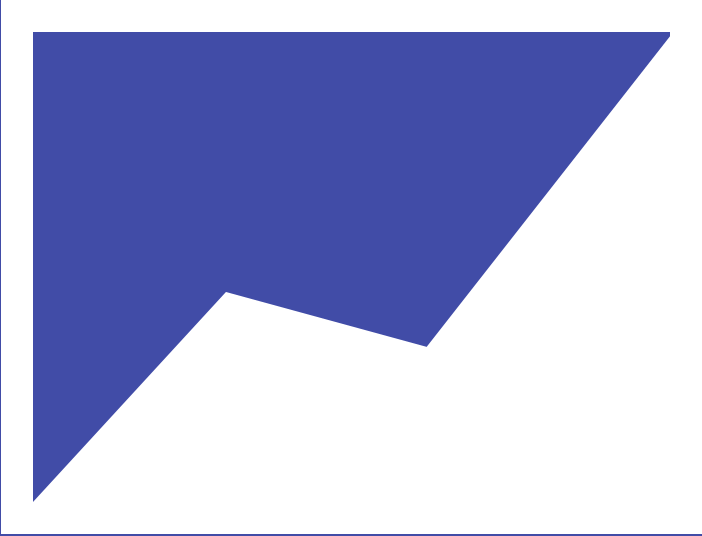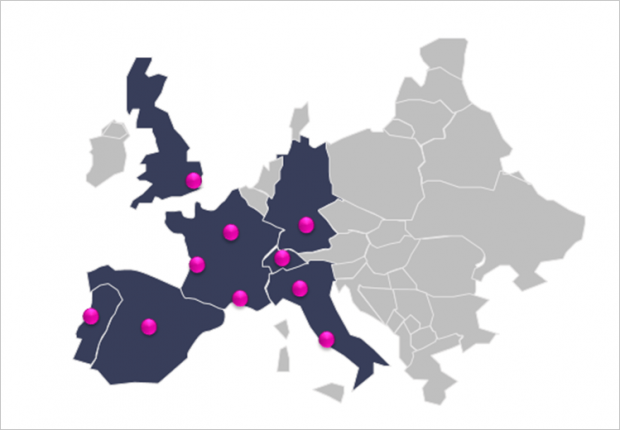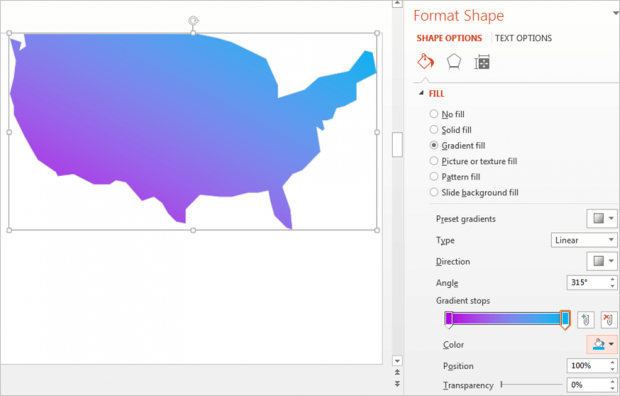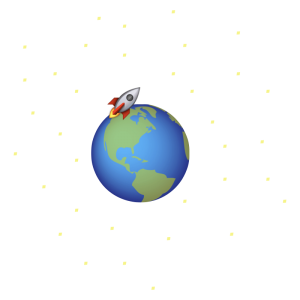 Here’s a beautiful, editable PowerPoint word map for your next presentation.
Here’s a beautiful, editable PowerPoint word map for your next presentation.
In today’s post, you’re going to get your hands on:
✅ A gorgeous world map template (including colorful graphics you can use as individual country maps). Use it to make more creative presentations, impress and get your message across
✅ Concrete examples of how to use them (see them in this post)
Let’s jump right in…
Your Editable PowerPoint World Map Template
Here’s a preview of the world map template:

We’ll be jumping into the details in a second.
But first…
Let’s take a quick look at what you can do with this editable map.
How To Use This World Map Template
👉 Delete/Select Countries
Let’s say you just want an editable US map.
Then you’ll have to separate all the countries in individual blocks. To do so, click on the whole world map, right click > group > ungroup.
Just like that:
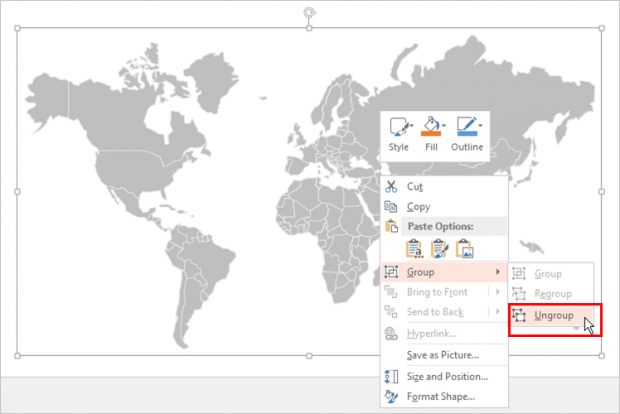
Here’s how it will look like right after:
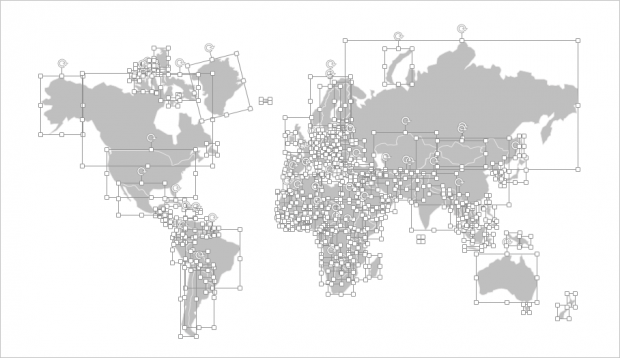
Now, you’re able to delete/select entire areas instead of having to click individually on each country (which would have taken a close-to-insane amount of time).
You can also select one country and enlarge it.
Say you want an editable India map.
Click the India country map to select it. Then copy (ctrl + c) or cut it (ctrl + x), and paste it (ctrl +v) in on a new slide. Boom.. You’re done !
👉 Customize Your PowerPoint Maps
This editable template offers allows you to change the country colors and border styles.
You could use that option to customize your whole map (and turn it from grey to pink for instance), or change the color of specific countries. For instance, the countries your company is doing business in:

You could highlight the cities in which you are located, adding colored rounded shapes on top of the map:
Here’s another example of using world map pins to highlight information:
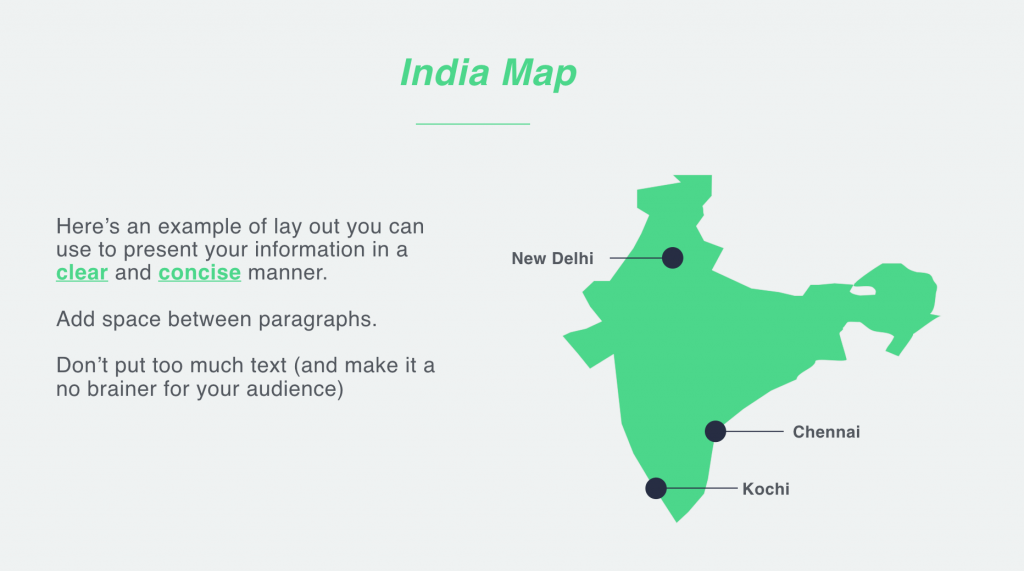
You can modify the color of any country:
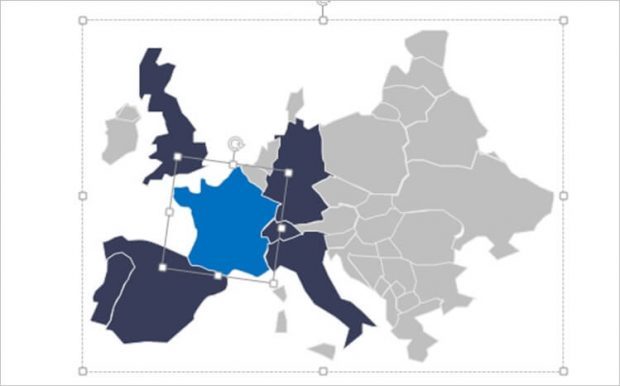
And even add a border to any individual country map:
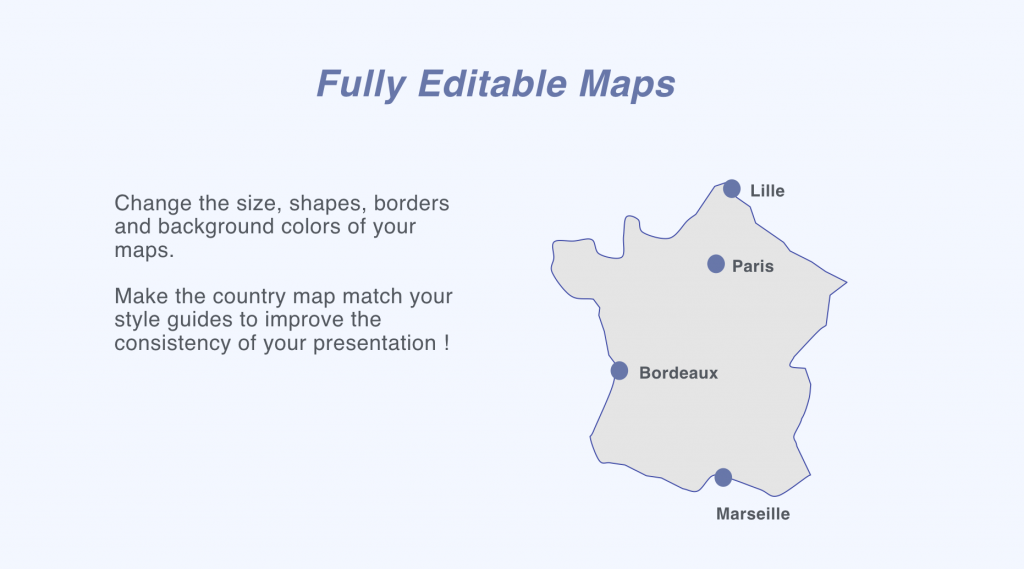
To change the country colors: right click on the country > format shape > fill > solid fill
You can also customize the border color:
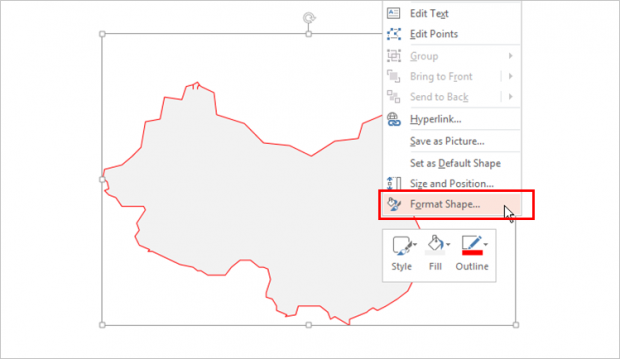
To change the country border colors: right click on the country > format shape > line color.
Here’s a nice gradient effect you could add to any country shape as well:
👉 Color the Countries You Want to Highlight
You could use the entire world map, and only change the colors of specific countries where you have presence.
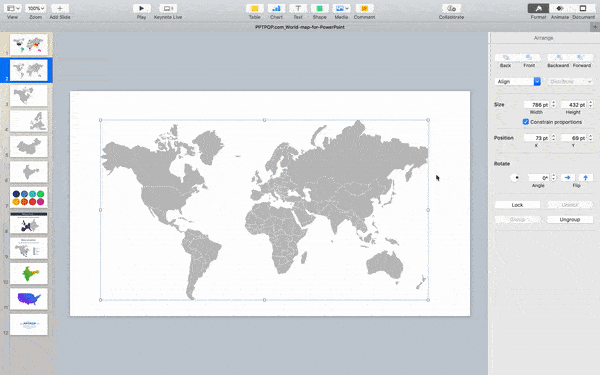
Example:
The entire world map is grey. US, India and China are in dark blue (because that’s where your business operates for example).
Pro Tip: as a presenter, your job is to help your audience understands quickly what your presentation is about. For that reason, the information you’re trying to convey has to be crystal clear. If you need help preparing, designing and delivering irresistible presentations, check out this definitive guide.
👉 Add Numbers On Countries/Locations
If you wish to provide details about specific countries/locations such as business figures, add numbers on them.
Then, add a list on your slide size with the numbers and countries it refers to.
For example:

Download This World Map Template
To download your world map presentation template, just click one of links below:
Download the PowerPoint version
Download the Keynote version
Access the Google Slides
Do You Spend a Lot of Time Making Presentations? 🤓
What if you could actually design presentations faster, clearly convey your message while looking amazing in front of your audience? What if, for less than the price of a movie ticket, you could get immediate access to hundred of designer-made, beautiful slides at a fraction of what a designer would charge you (for just an hour of work)?
If you want to make presentations that people will remember, then you should consider getting pre-built, fully editable templates.
See…
Top performers know that presentations can have a huge impact on their business. Because the truth is, when you start deliver top-tier business materials, you’re able to:
- Present clean slides that grab – and keep – people’s attention
- Confidently expressing ideas, concepts and messages with visual elements.
- Wow your prospects, get them to walk away knowing you’re the pros and eliminating other options.
Introducing PPTPACK, a premium presentation template pack that works in the real world
Maybe you’re a business professional, a sales rep, or an early-stage founder… And the truth is, you probably don’t have the time to improve your presentation design skills.
And who could blame you…
You’ve got 99 other things to do:
- Preparing for your next webinar
- Crafting business proposals
- Executing your annual strategy
- Planning for your next fundraising roundHiring a team
- And so on…
But here’s the kicker:
If you’re reading this, you already know something many people don’t:
Memorables presentations can unlock opportunities.
Whether that’s winning new clients, convincing investors, or persuading your boss to approve your strategic plan.
Yes, beautiful, clean, and clear slides can help you get your message across and make an amazing impression.
I know it, because I’ve done it.
And that’s why I’ve created PPTPACK, a premium slide template that includes fully editable slides, graphics, and illustrations you can customize to build gorgeous presentations. In a fraction of the time it takes others.
Who am I?
My name is Clemence Lepers. I’ve been making presentations for over 10 years. I’ve done presentations at every scale, and know exactly what you can focus on to get the best results possible with your limited amount of time.
And that knowledge is all wrapped up in this presentation template.